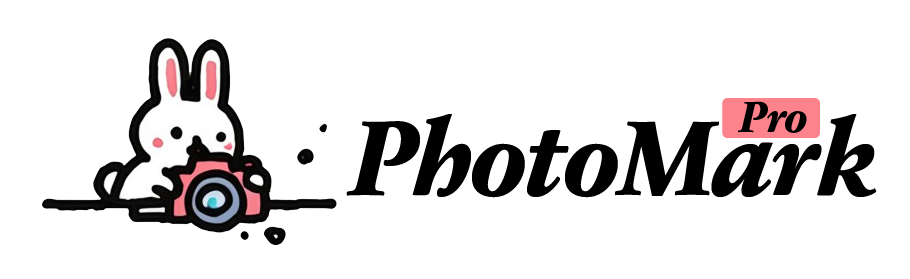
Add Watermark to Photos Online - Free & Easy
Real-Time Preview
Watermark Settings
How to Add Watermark to Photos
Add watermark to photos online for free.
Use our free online watermark maker to add professional camera-style watermarks to any image in seconds. Perfect for protecting your photos, adding copyright, or displaying technical camera information.
Don't see the watermark style you want? You can create custom watermarks with text, logo, and adjust opacity, position, and size.
Create custom watermarks with your style.
Unleash your creativity with our powerful watermark generator. Choose from professional camera-branded watermarks, customize text, add your logo, and position it perfectly on your images.
Easily adjust settings for multiple camera brands including Xiaomi, Leica, Sony, Canon, Nikon, and many more. Perfect for photographers who want to add a professional touch to their work.
Protect your photos with watermarks.
Safeguard your photography work by adding professional watermarks. Our free watermark tool helps you protect your images from unauthorized use while showcasing your camera gear and settings.
Apply consistent watermarks to your entire photo collection. Save your watermark settings and quickly process multiple images with the same professional style.
Frequently Asked Questions
Is PhotoMark Pro completely free?
Yes, PhotoMark Pro is a completely free online tool with no paid features or hidden charges.
Are my photos uploaded to your servers?
- Upload - Select any photo from your device
- Customize - Edit camera model, date, location and other parameters
- Preview - See how your watermark looks in real-time
- Download - Save your watermarked photo in high quality
What image formats are supported?
We support JPEG, PNG, JPG, HEIC, and HEIF image formats.
How do I adjust the watermark position?
Currently, watermark positions are fixed to simulate authentic camera watermarks. We're developing more customization options for future updates.
Is there a limit on image size or number?
Since processing happens locally, limitations depend on your device's performance. Generally, most modern devices can handle images up to 20MB.
Can I use this for commercial photography?
Yes! PhotoMark Pro is free for both personal and commercial use. Add professional watermarks to your client photos or portfolio images.
How to add watermark to multiple photos?
Currently, PhotoMark Pro processes one image at a time. For bulk watermarking, you can quickly process each photo with your saved settings to maintain consistent watermark style across your photo collection.





