PhotoMark Pro offers professional camera-style watermarks for your photos completely free of charge. Our intuitive tool helps photographers protect their work while adding a professional touch to their images.

Add beautiful Xiaomi-style camera parameter watermarks to your photos with customizable text, timestamps, and GPS data for a professional photography look.

Decorate your photos with elegant Leica branded watermarks that showcase your photography details and add professional quality to your images.
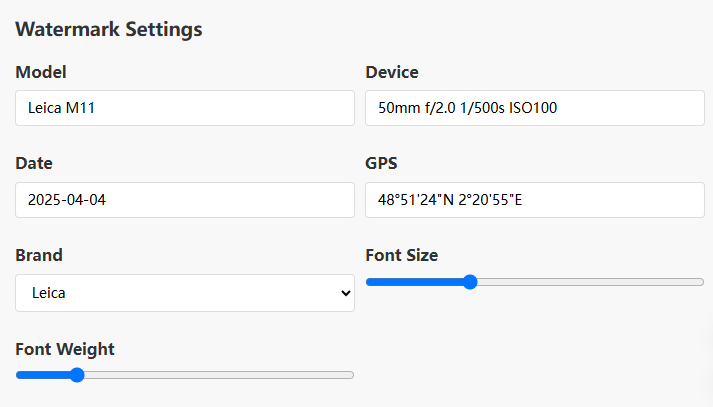
Take full control over the appearance and content of your watermarks by adjusting various parameters to match your personal style and requirements.
See your watermark effect instantly without waiting for processing – what you see is what you get.
Export your watermarked photos in JPG or PNG format while maintaining original image quality.
Use immediately with no account creation or personal information required.
Available in 12 languages, making it accessible to users worldwide.
All operations happen in your browser – your photos are never uploaded to our servers.
Works smoothly on any device, from smartphones to desktop computers.
View examples of watermarks created with our tool


Landscape photo with Xiaomi camera parameter watermark


Portrait photo with professional Leica watermark
Add professional camera watermarks to your photos for free
Yes, PhotoMark Pro is a completely free online tool with no paid features or hidden charges.
No. All processing happens locally in your browser. Your photos never leave your device, ensuring complete privacy.
We support JPEG, PNG, JPG, HEIC, and HEIF image formats.
Currently, watermark positions are fixed to simulate authentic camera watermarks. We're developing more customization options for future updates.
Since processing happens locally, limitations depend on your device's performance. Generally, most modern devices can handle images up to 20MB.
Yes! PhotoMark Pro is free for both personal and commercial use. Add professional watermarks to your client photos or portfolio images.